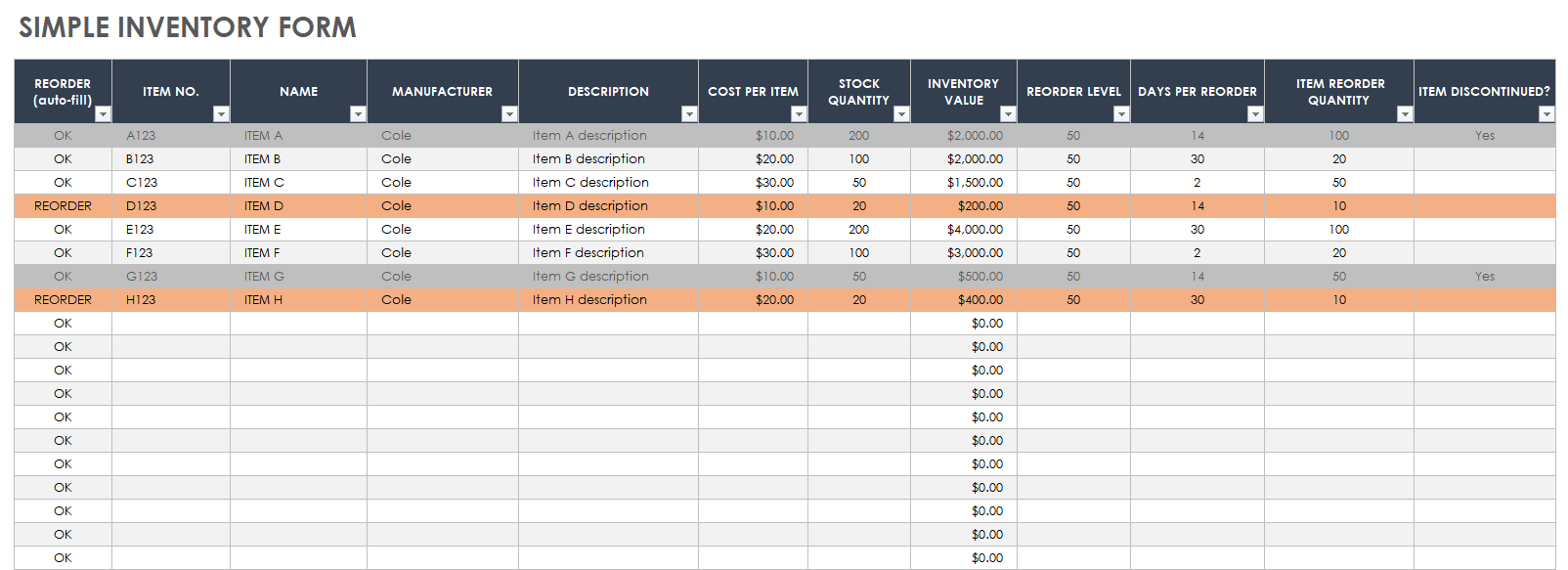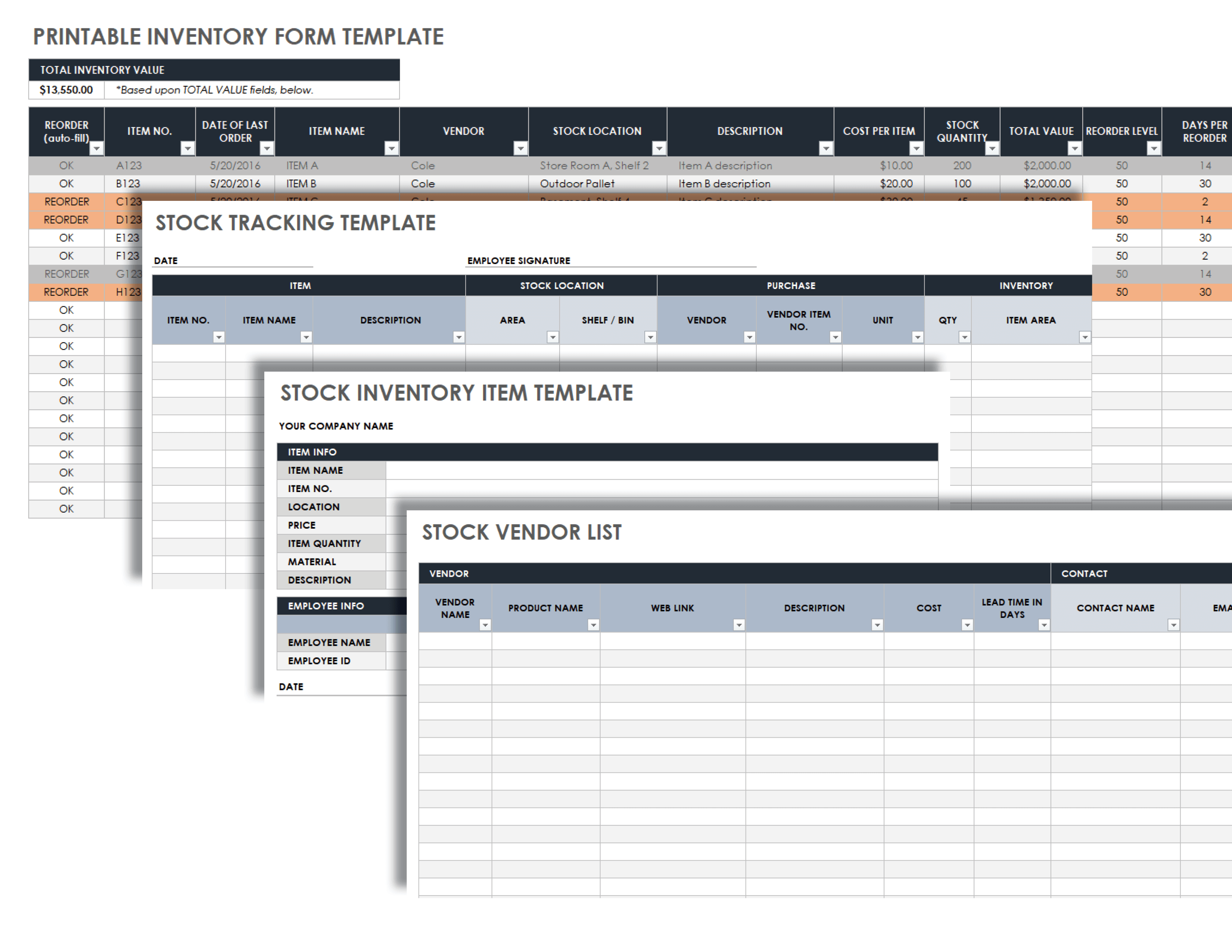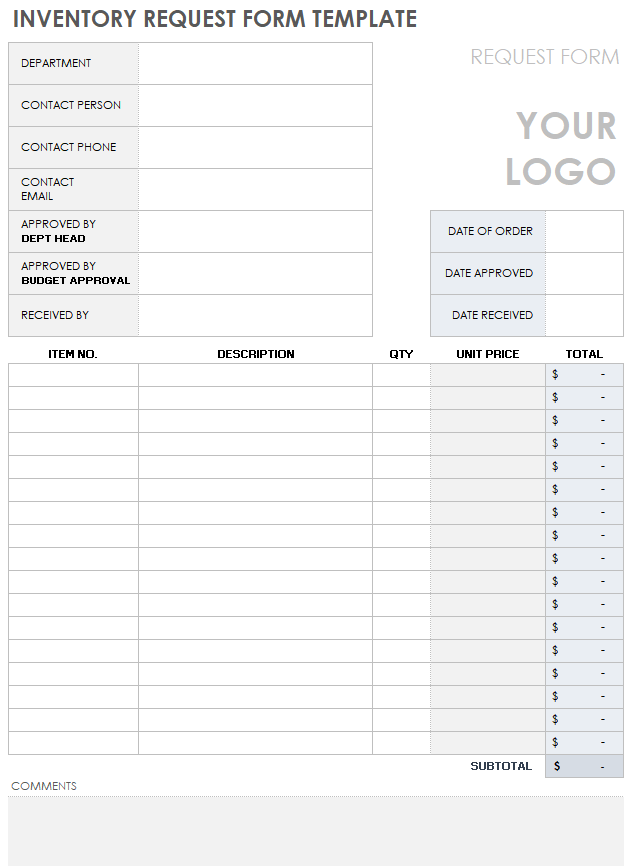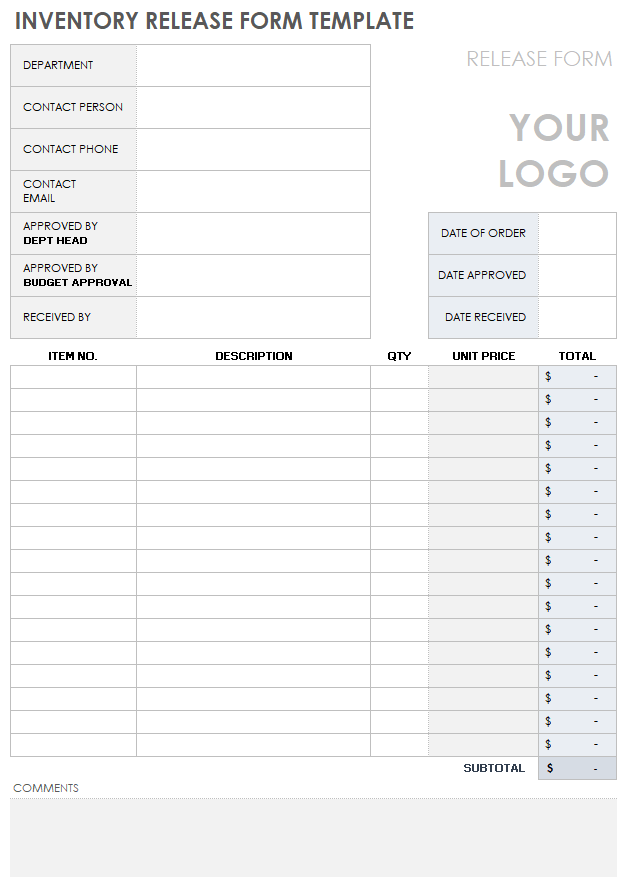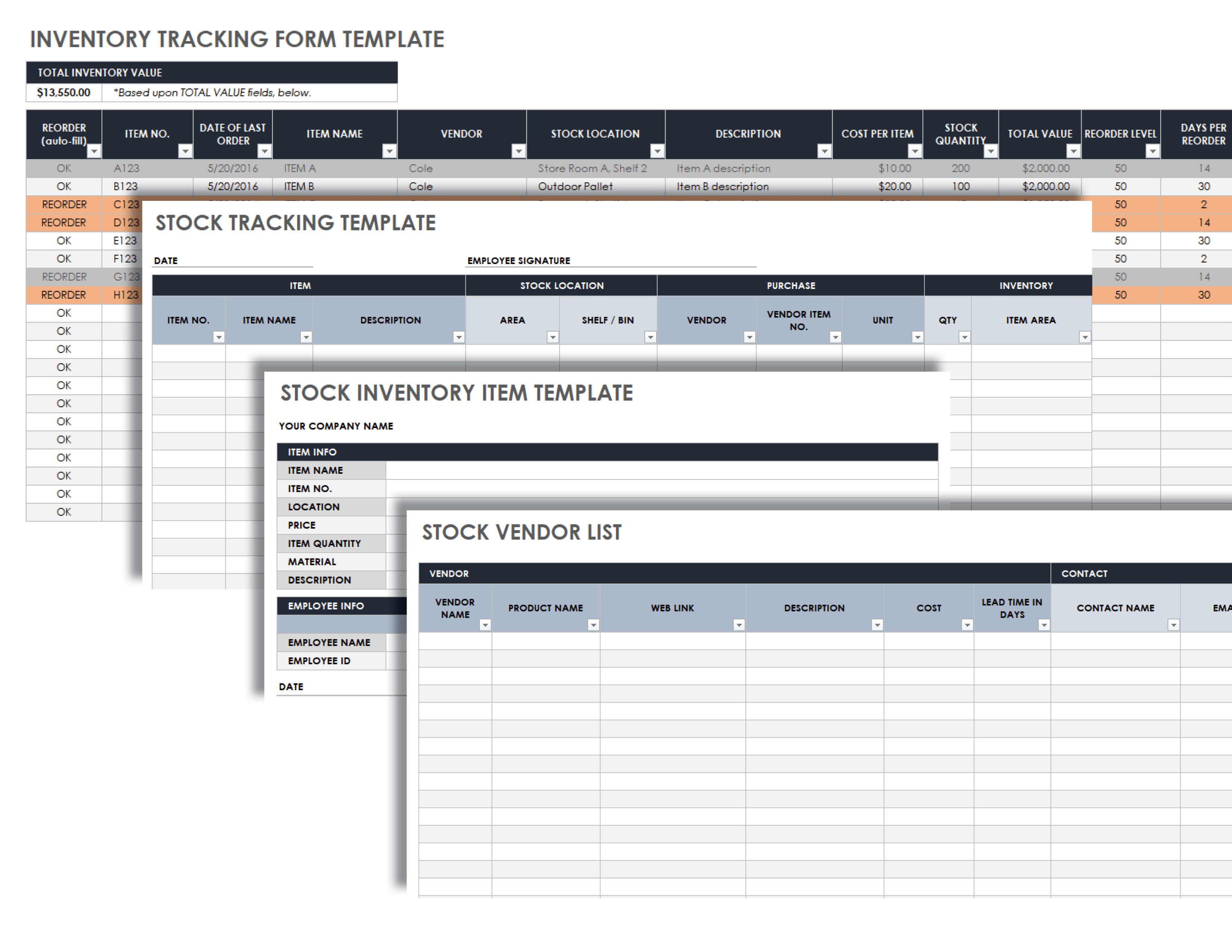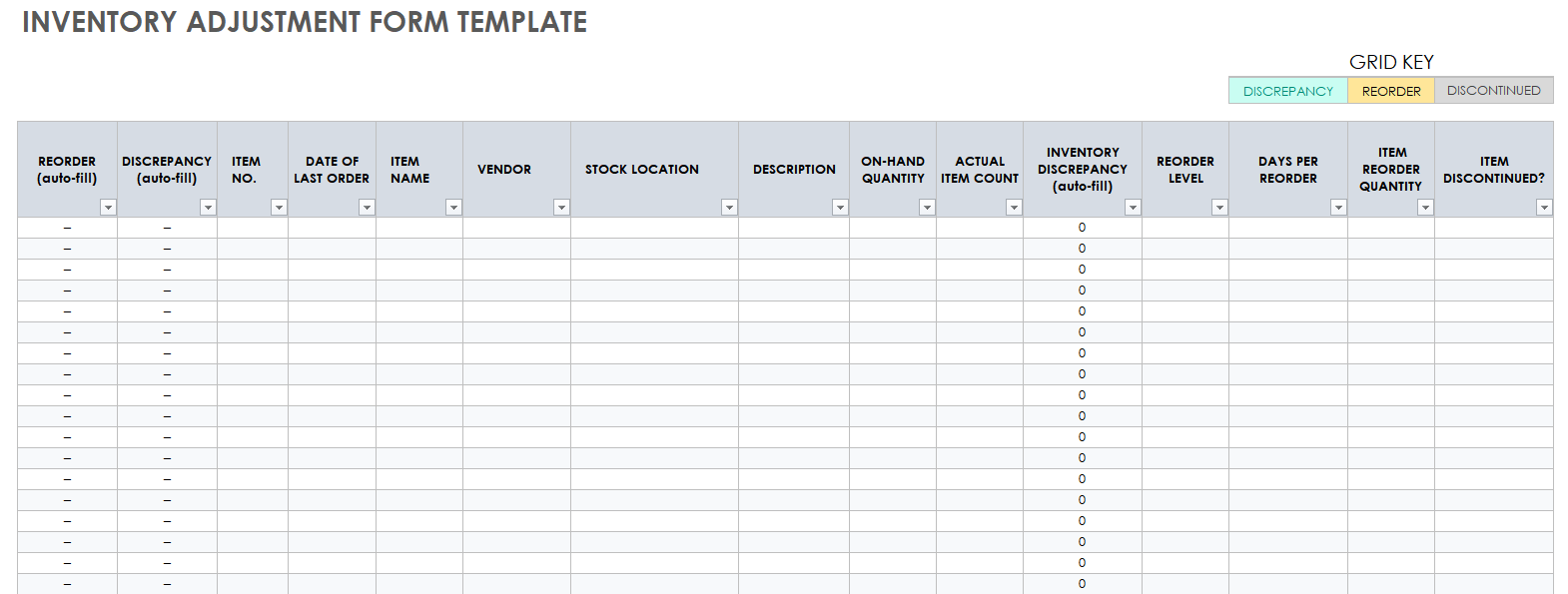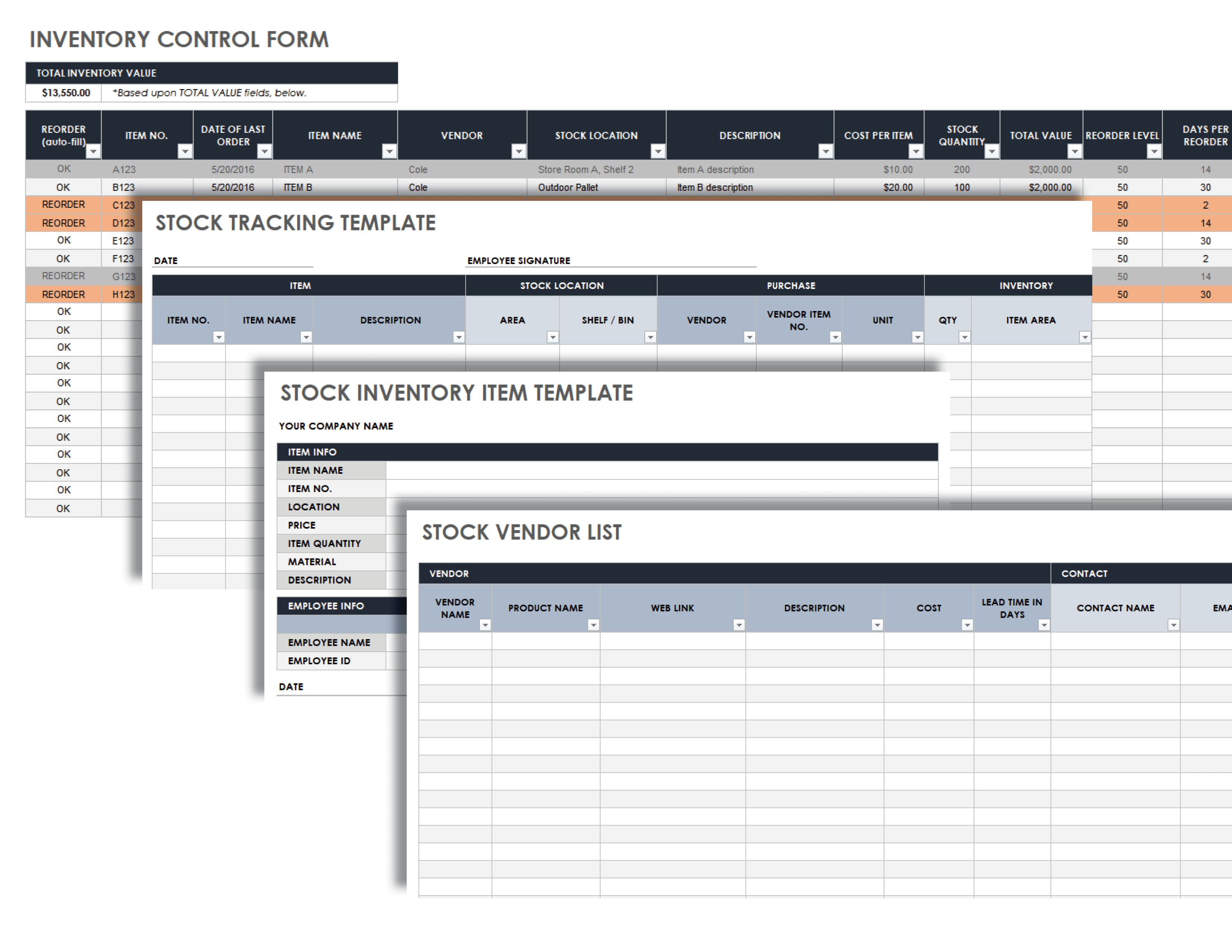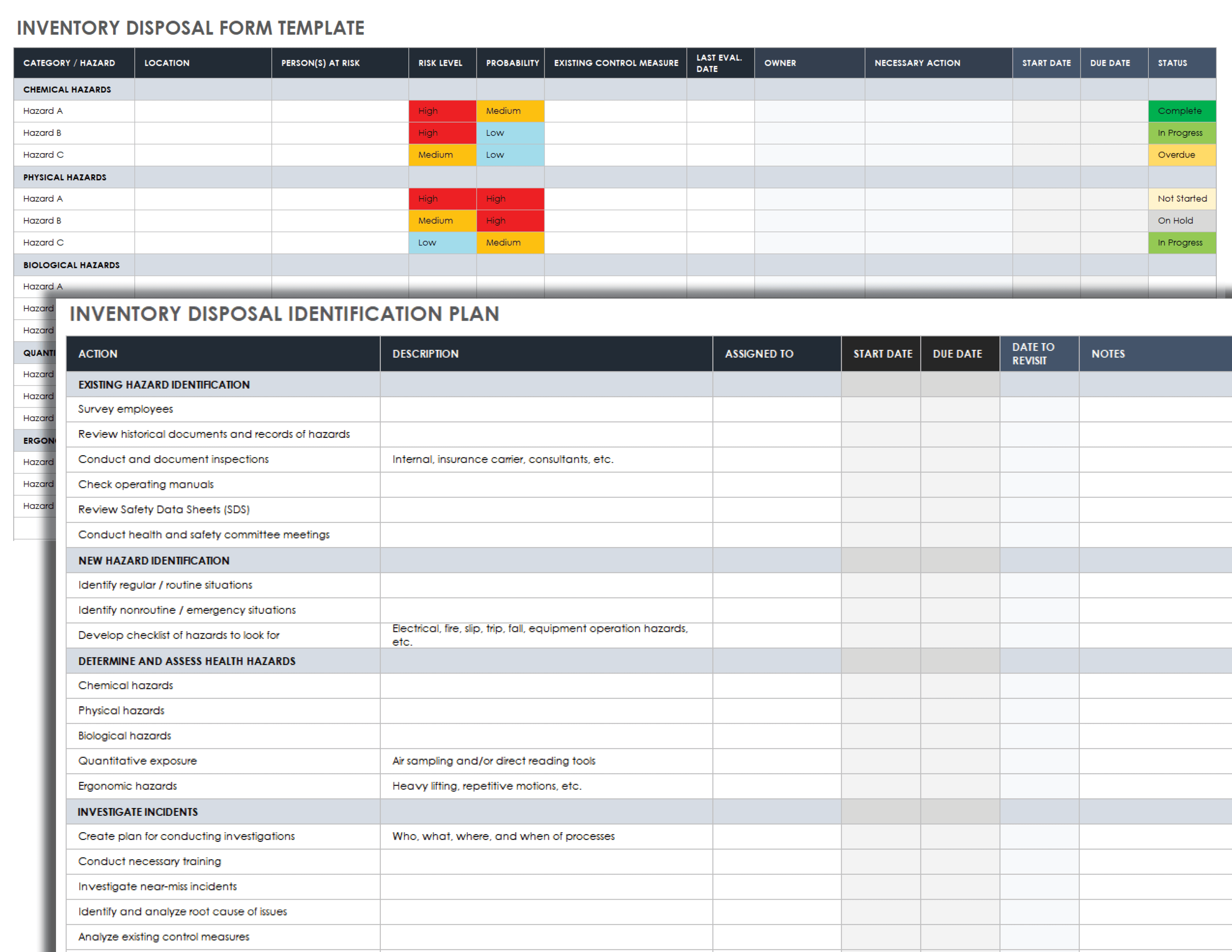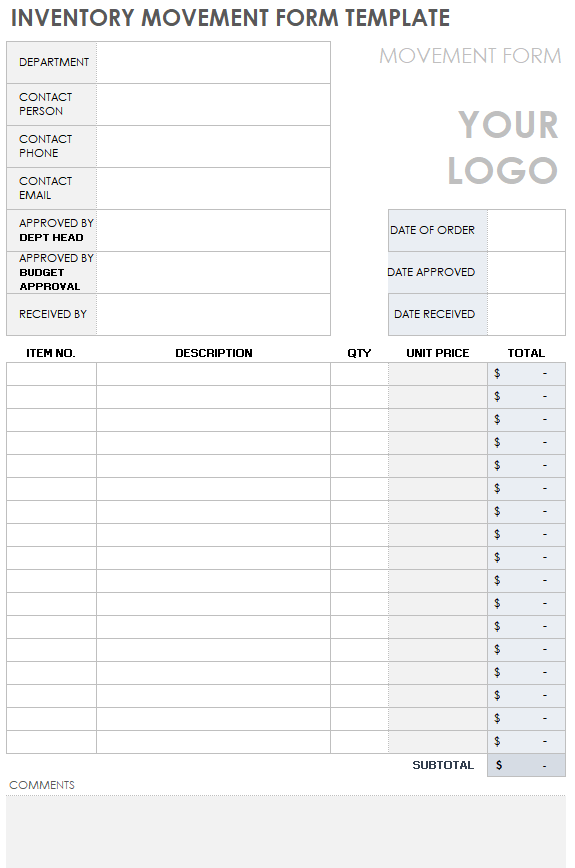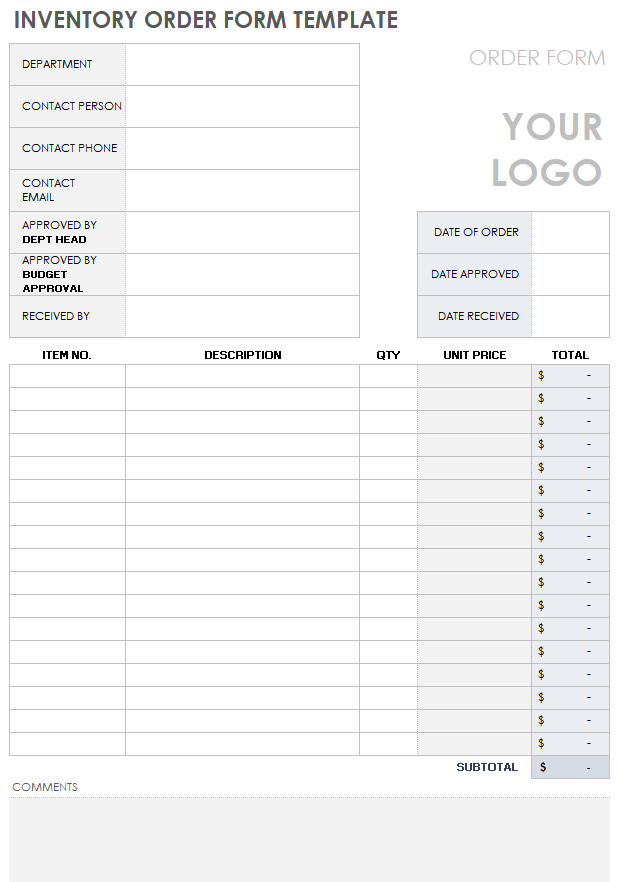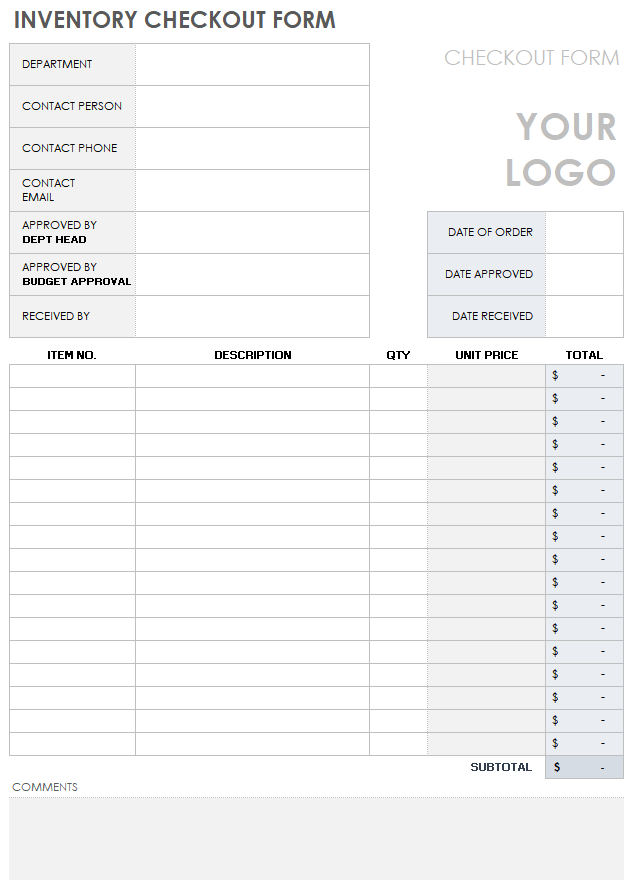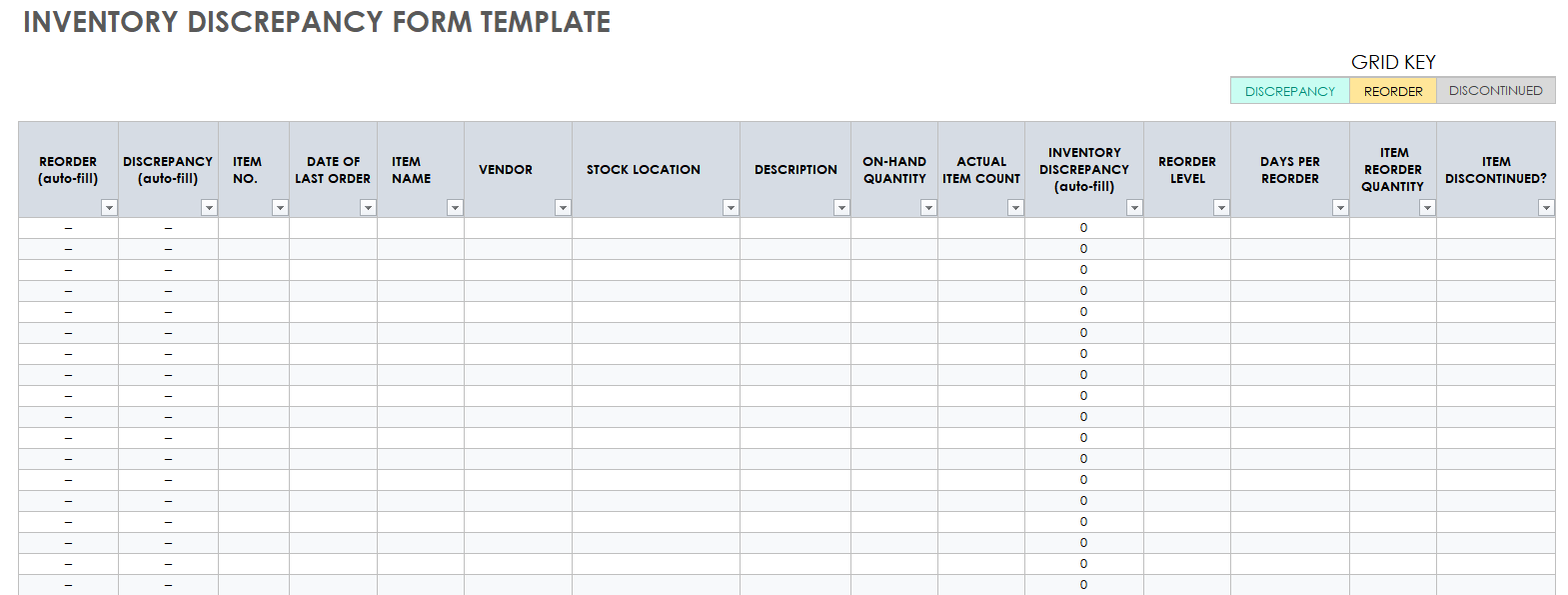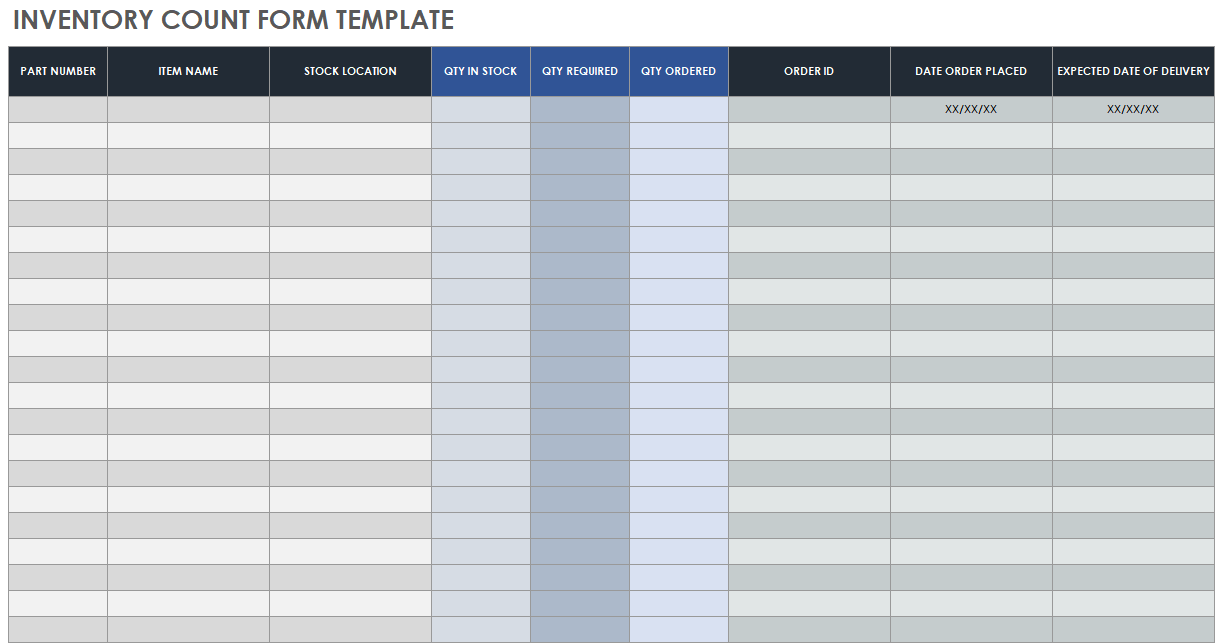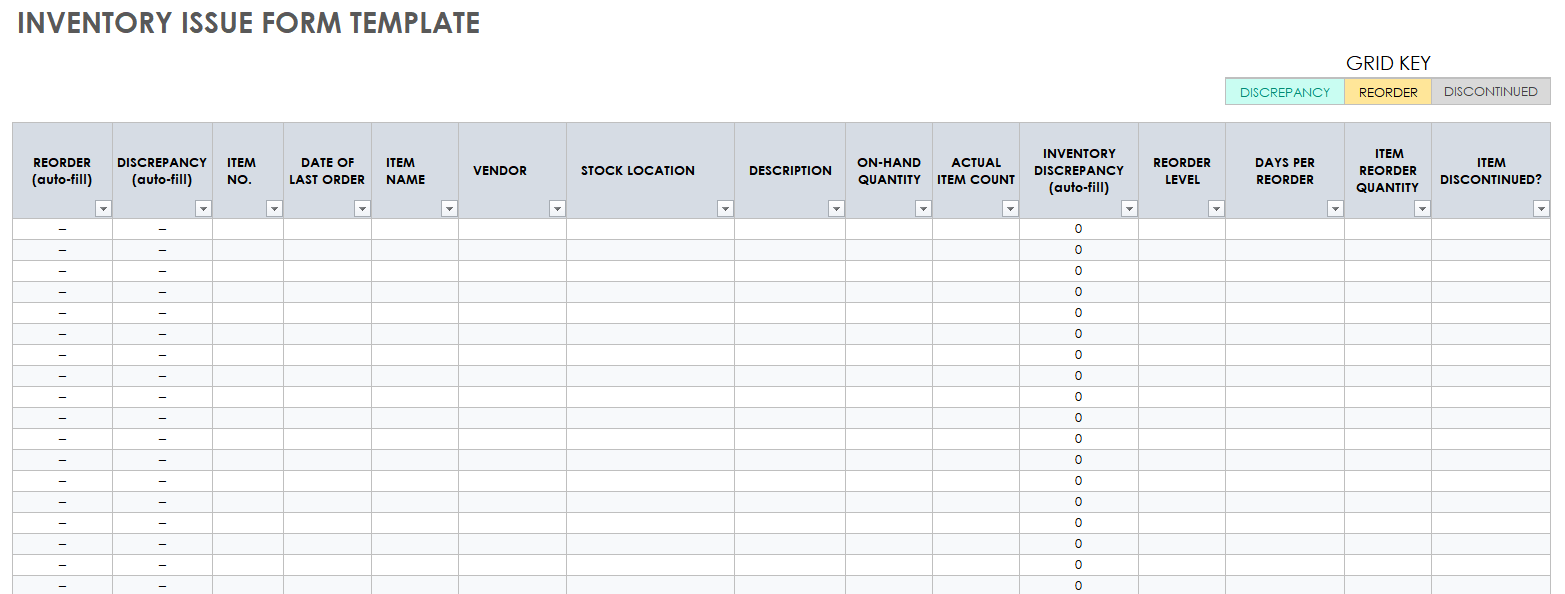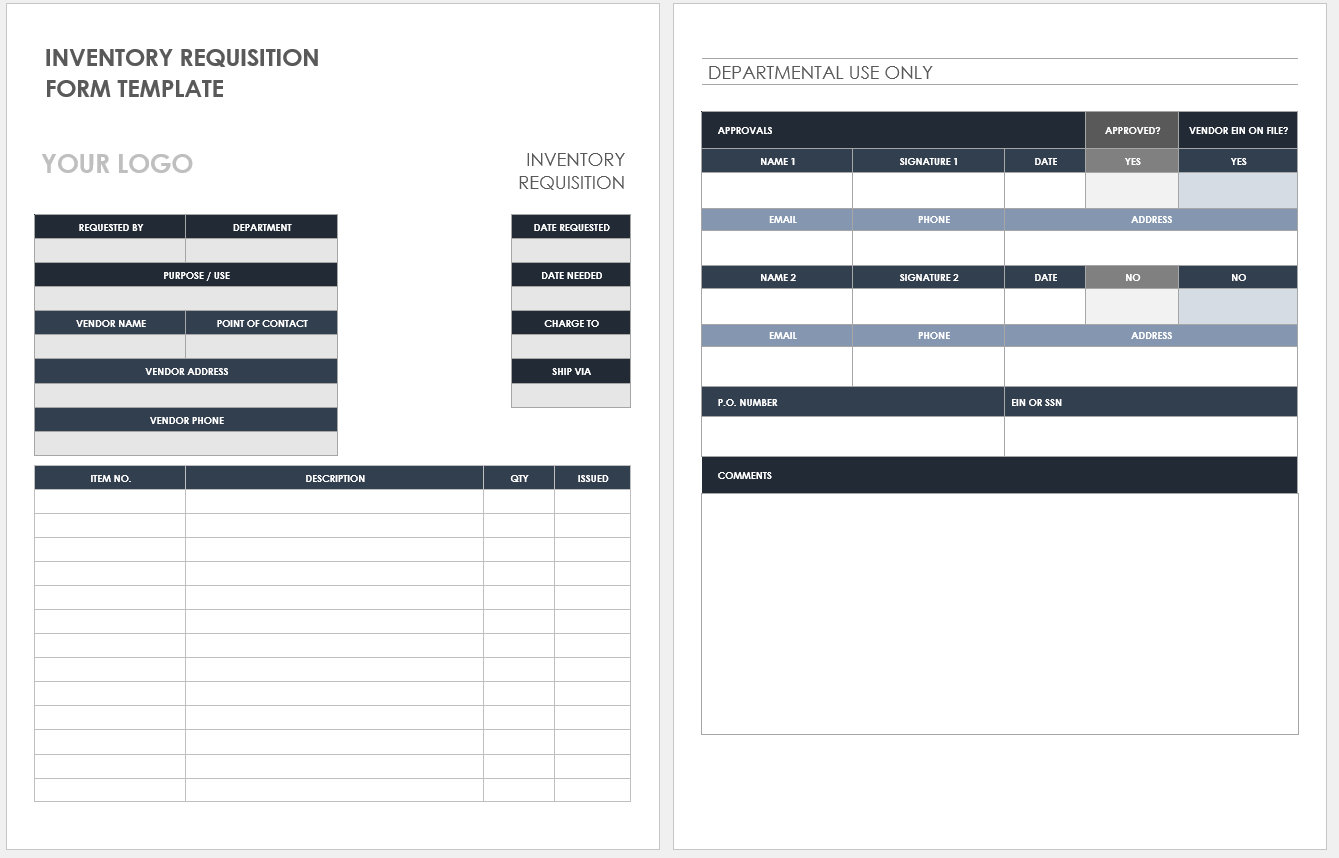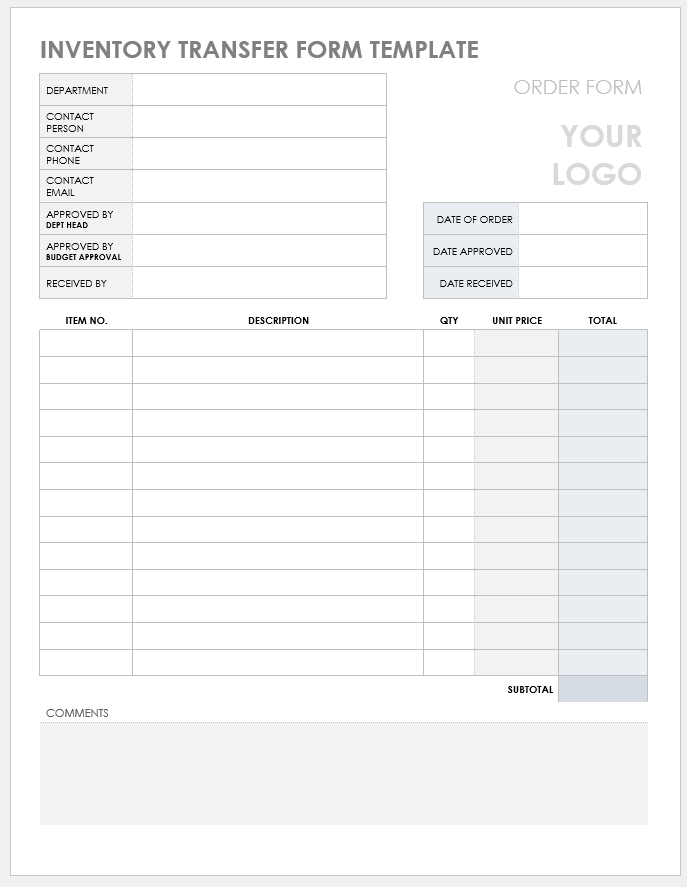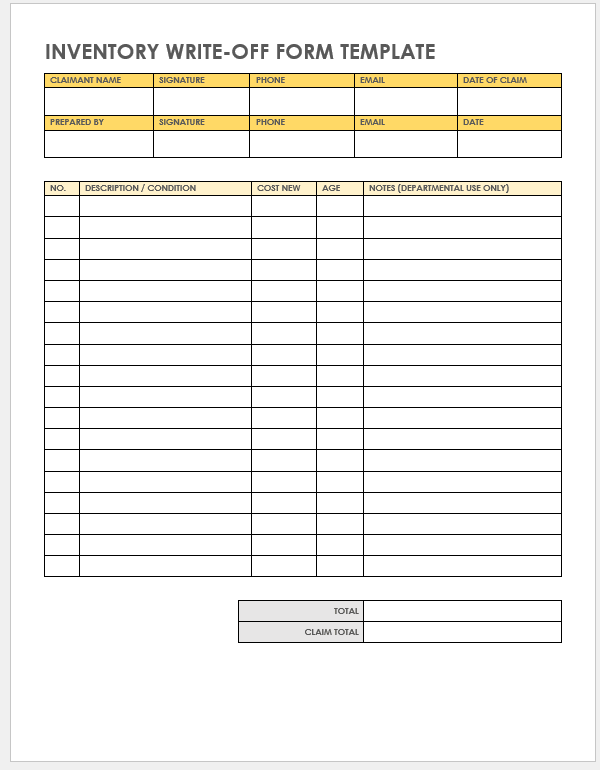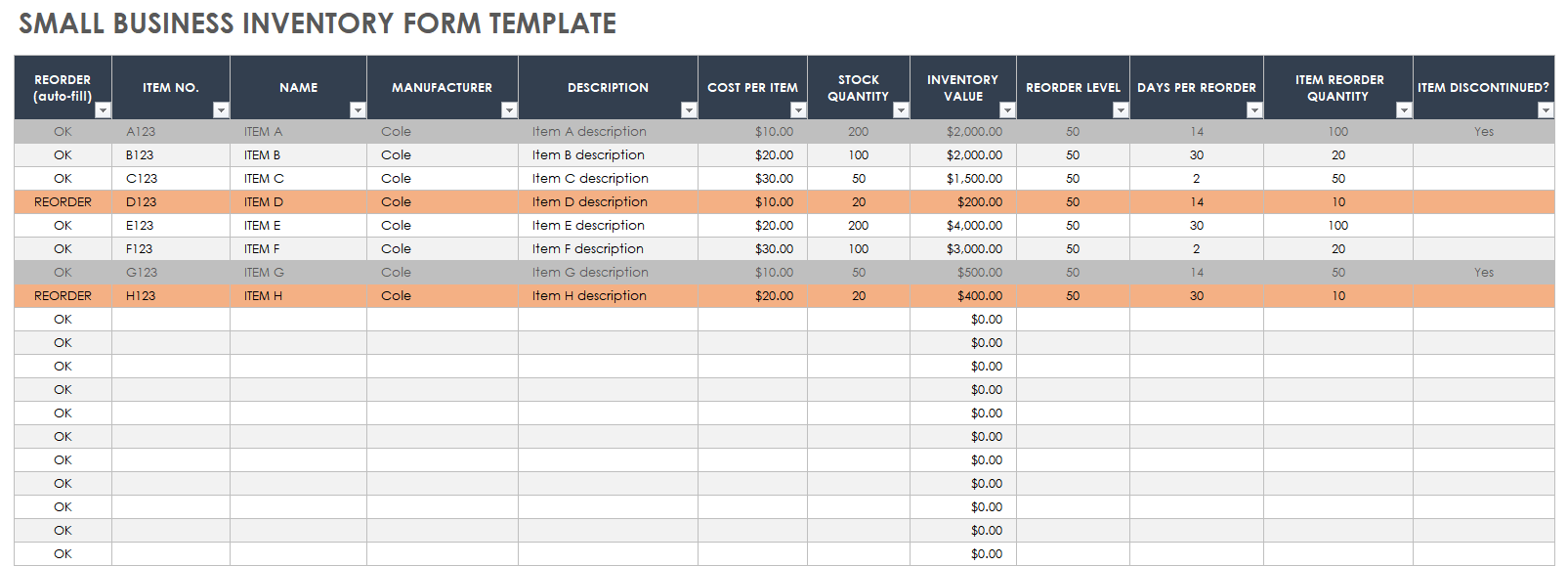Simple Inventory Form
Download Simple Inventory Form
Microsoft Excel|Microsoft Word|Adobe PDF|Google Sheets
Use this customizable simple inventory form to capture your inventory’s reorder information and stock item names, numbers, and manufacturer details. This comprehensive, easy-to-use template includes columns for stock quantity, cost per item, inventory value, reorder level, days for reorder, and item-reorder quantity. By using this template, you can quickly assess your current inventory process and determine when stock items need to be reordered.
To find more Excel templates for inventory management and learn how best to use them, see our comprehensive list ofExcel inventory templates.
Printable Inventory Form Template
Download Printable Inventory Form Template
Microsoft Excel|Microsoft Word|Adobe PDF|Google Docs
Know that your inventory is accurate and up to date with this four-tab printable inventory form template. Use theInventory Stock Controlsheet to enter the number, name, description details, and reorder information for each item. Use theInventory Stock Tracksheet to provide further stock-item information, including location and purchase details. Use theInventory Item Stocksheet to provide in-depth item information, including which employees performed stock counts. Finally, use theInventory Vendor Listsheet to record vendor contact information.
For more Google Sheets and Google Docs inventory management resources, see our list of downloadablespreadsheet templates.
Inventory Request Form Template
Download Inventory Request Form Template
Microsoft Excel|Microsoft Word|Adobe PDF|Google Sheets
Use this all-inclusive inventory request form template to request stock from your warehouse or from other locations. The template includes order-requested-by details, including department, contact person, contact phone and email, approvals, and received-by fields. List the request item number, description, quantity, unit price, and item total. ASubtotalfield tallies the monetary total for all items in the inventory request.
For more Google Sheets inventory management resources, see our list of downloadableinventory templates.
Inventory Release Form Template
Download Inventory Release Form Template
Microsoft Excel|Microsoft Word|Adobe PDF|Google Sheets
The most successful businesses distinguish themselves from competitors by having the right tools on hand to proactively manage their inventory stock. This inventory release form template helps you keep accurate records and track all stock merchandise, whether you are receiving it from a vendor or fulfilling an order for a client. This form includes approved-by and received-by fields and enables you to track item quantities, unit prices, and the combined value of all released stock.
Inventory Tracking Form Template
Download Inventory Tracking Form Template
Microsoft Excel|Microsoft Word|Adobe PDF|Google Docs
这个库存跟踪pre-fi表单模板lled with sample text to help guide you through the inventory tracking process. Use this form to set reorder levels, describe stock locations, stay apprised of total inventory value, and record essential information, such as item name, number, description, location, and purchase details in one easily accessible location. A color-coded Grid Key helps you determine whether an inventory item is set to reorder or is discontinued, making this an all-in-one inventory management tracking form.
Inventory Adjustment Form Template
Download Inventory Adjustment Form Template
Microsoft Excel|Google Sheets
In the event of inventory theft, breakages, or shipment errors, this template is the perfect tool for tracking inventory adjustments. Sometimes known as aninventory reconciliation report, this inventory adjustment form includes four tabs for inventory adjustment:
- Inventory Stock Control:Use this sheet to account for every stock item’s reorder details, quantity, cost per item, and total value.
- Inventory Stock Sheet:Use this sheet to record specific item details, such as which employees last counted and checked an item.
- Inventory Stock Track Sheet:Use this sheet to track individual stock items, by recording item location, purchase details, quantities and units, and location.
- Inventory Stock Vendor List:Use this sheet to record vendor information, including vendor name, product name, web link, lead time, and contact information.
This inventory adjustment form template includes editable sample text to guide you through a comprehensive inventory adjustment solution.
Inventory Control Form
Download Inventory Control Form
Microsoft Excel|Google Sheets
Use this inventory control form with editable sample text to account for every stock item in your inventory. Enter reorder details, item numbers, dates last ordered, vendor, stock location, and a description for each item. The template auto-calculates each stock item’s total value (item quantity times cost per item), total inventory value (all stock items’ collective value), reorder levels, and days per reorder, so that you have complete control over your entire inventory.
For more Smartsheet inventory template resources, see our collection ofinventory list forms.
Inventory Disposal Form Template
Download Inventory Disposal Form Template
Microsoft Excel|Google Sheets
Designed with comprehensive, expedient, and responsible inventory disposal in mind, this form can help with all of your organization’s inventory disposal needs. This two-tab template includes one sheet for identifying item categories, locations, risk levels, control measures, necessary actions, and statuses. The second sheet enables you to detail inventory disposal actions, including item descriptions, responsible parties, due dates, and revisit date details. This template is ideal for those planning to dispose of any inventory item.
Inventory Movement Form Template
Download Inventory Movement Form Template
Microsoft Excel|Microsoft Word|Adobe PDF|Google Sheets
Use this customizable inventory movement form template to manage and track inventory items as they move from location to location. The template includes fields for recording necessary approvals and key item information like number, description, quantity, unit price, and total value. Quickly customize column headers to track stock-keeping unit (SKU) or price look-up (PLU) codes for easy and accurate inventory tracking.
Inventory Order Form Template
Download Inventory Order Form Template
Microsoft Excel|Microsoft Word|Adobe PDF|Google Sheets
Use this inventory order form template to submit a request for any type of inventory, including work in progress (WIP); finished goods; packing material; and maintenance, repair, and operations (MRO) supplies. This intuitive form helps you track any item by number, name, description, quantity, unit price, and total. If your business or organization requires approval before purchasing supplies, this template allows for easy approval tracking to help ensure that your orders are both accurate and compliant.
Inventory Checkout Form
Download Inventory Checkout Form
Microsoft Excel|Microsoft Word|Adobe PDF|Google Sheets
Keep track of inventory assets and eliminate inventory theft, disappearance, or damage with this easy-to-use inventory checkout form. By including fields to record department, contact person, and approved-by and received-by details, this streamlined template helps ensure that all inventory borrowed by employees, departments, or customers is properly authorized and accounted for.
Inventory Discrepancy Form
Download Inventory Discrepancy Form
Microsoft Excel|Google Sheets
Sometimes called aninventory reconciliation formor an库存变化形式, this inventory discrepancy form helps you identify differences between recorded inventory quantities and actual inventory quantities. This four-sheet template helps you reconcile inconsistencies in your stock so that your records match your actual inventory. By doing so, you can ensure proactive inventory management.
Inventory Count Form Template
Download Inventory Count Form Template — Google Sheets
Periodic inventory counts ensure that your stock inventory is accurate and up to date. Without a standardized method for inventory counting, you risk costly overstock and customer dissatisfaction. By using this inventory count form template, you can ensure that inventory counts are accurate, which improves overall inventory management, guarantees customer satisfaction, and makes sales forecasts more precise.
Inventory Issue Form Template
Download Inventory Issue Form Template
Microsoft Excel|Google Sheets
Efficiently monitor and manage your entire inventory, including stock discrepancies, with this comprehensive inventory issue form template. This template provides a single, shareable document that helps ensure accurate accounting of every item in your organization’s inventory. Match the physical hand count of each stock item with what you have recorded to eliminate inventory inconsistencies.
Inventory Requisition Form Template
Download Inventory Requisition Form Template
Microsoft Word|Adobe PDF|Google Docs
Use this stock requisition form to formally request inventory items and ensure accurate and timely delivery. This template includes fields for recording inventory item numbers, descriptions, and quantities and requires an authorizing signature and cost center or project code. Those responding to the inventory request can use theofficial-use onlysection to record details such as who picked the inventory items and the transaction identification number for future reference.
Inventory Transfer Form Template
Download Inventory Transfer Form Template
Microsoft Excel|Microsoft Word|Adobe PDF|Google Sheets
Ensure that all inventory location transfers are accurately recorded with this dynamic, easy-to-use template. For each inventory transfer, enter the department, contact person, contact information, approvals, and received-by details, and enter the number, description, and quantity for each stock item. By doing so, you create a clear and accurate record of all item transfers. Optional unit price and total value for each item are available for use during inventory transfers that involve monetary transactions.
Inventory Write-Off Form Template
Download Inventory Write-Off Form Template
Microsoft Word|Adobe PDF|Google Docs
库存作为原告,这库存注销form template helps you formally declare that items in your inventory no longer have value due to damage, theft, loss, or obsolescence. Enter the unique number, description, cost, and age details for each inventory item. ATotal Claimfield enables you to tally all write-offs to help ensure that your inventory accounting is accurate and ultimately reduce tax liability.
Small Business Inventory Form Template
Download Small Business Inventory Form Template
Microsoft Excel|Microsoft Word|Adobe PDF|Google Sheets
Use this small business inventory form template to record the reorder details, item numbers, names, manufacturers, costs per items, stock quantities, and inventory values of each inventory item. The template also includes stock reorder levels, days per reorder, item reorder quantities, and whether or not items have been discontinued. This template is an all-inclusive solution for your small business inventory-tracking needs.
Find more inventory management resources to assist with your small business inventory needs with our comprehensivecollection of inventory report templates.
What Is an Inventory Form?
Aninventory formhelps you track critical elements of your business inventory, ensuring that in-stock and reorder information is up to date and accurate. An inventory form can also help you monitor discrepancies and capture inventory transfer and write-off details.
Whether you are a warehouse manager, an inventory clerk, or a professional who manages stock, you know how important it is to have accurate inventory counts and stock management that ensures maximum productivity and timely, correct order fulfillment. Without reliable inventory management practices, it is unclear when stock items need to be reordered, which vendor to contact for reorders, and where inventory items are located.
Inventory forms typically include item identification details, such as number, name, and description, as well as stock location, vendor and purchase information, and employee counted-by and checked-by details. In addition, some inventory forms include fields for recording approvals, reorder levels, days per reorder, damage report details, and discrepancy information.
An inventory form typically includes the following columns, fields, or form sections for tracking and managing inventory:
- Item:Enter a unique number for each part, piece of equipment, material, or other item, as well as its name and a brief description.
- Checked By:Enter the name and identification number of the employee who checked the count, location, or condition of the inventory item.
- Counted By:Enter the name and identification number of the employee who performed the count for the inventory item.
- Inventory Value:Enter the value of the inventory item. Calculate total value by multiplying the cost per item and the stock quantity.
- Reorder (Auto-Fill):Specify whether or not an item can be reordered when its reorder level is reached.
- Reorder Level:Enter the threshold at which an item should be reordered. Determine reorder levels by multiplying an item’s daily usage rate by the lead time in days for ordering the item.
- Stock Location:Enter the item’s physical location, such as its shelf, bin, pallet, or room.
- Stock Quantity:Enter the count for each inventory item.
- Total Inventory Value:Enter the value of your entire inventory by totalling the value of each item.
- Vendor:Enter the vendor name, website, and contact details and product name, description, cost, and lead time.
Additionally, inventory forms often include the following stock order details:
- Approved By:Enter the name of the individual who approved the inventory order.
- Order Identification:Enter a unique identification number for the inventory order.
- Received By:Enter the name of the individual or department that receives the inventory shipment.
Get a Handle on Your Business Inventory with Smartsheet
Empower your people to go above and beyond with a flexible platform designed to match the needs of your team — and adapt as those needs change.
The Smartsheet platform makes it easy to plan, capture, manage, and report on work from anywhere, helping your team be more effective and get more done. Report on key metrics and get real-time visibility into work as it happens with roll-up reports, dashboards, and automated workflows built to keep your team connected and informed.
When teams have clarity into the work getting done, there’s no telling how much more they can accomplish in the same amount of time.Try Smartsheet for free, today.