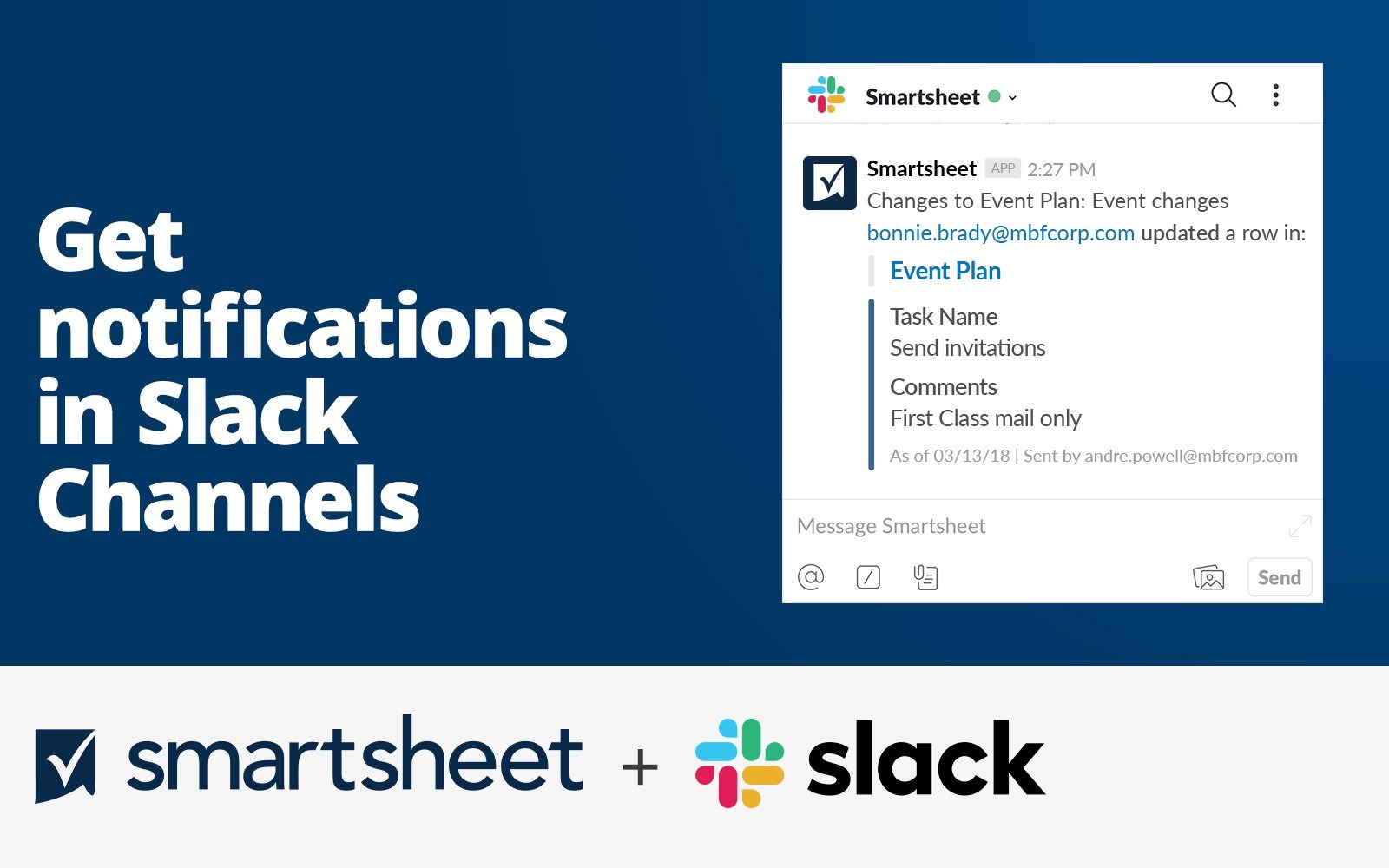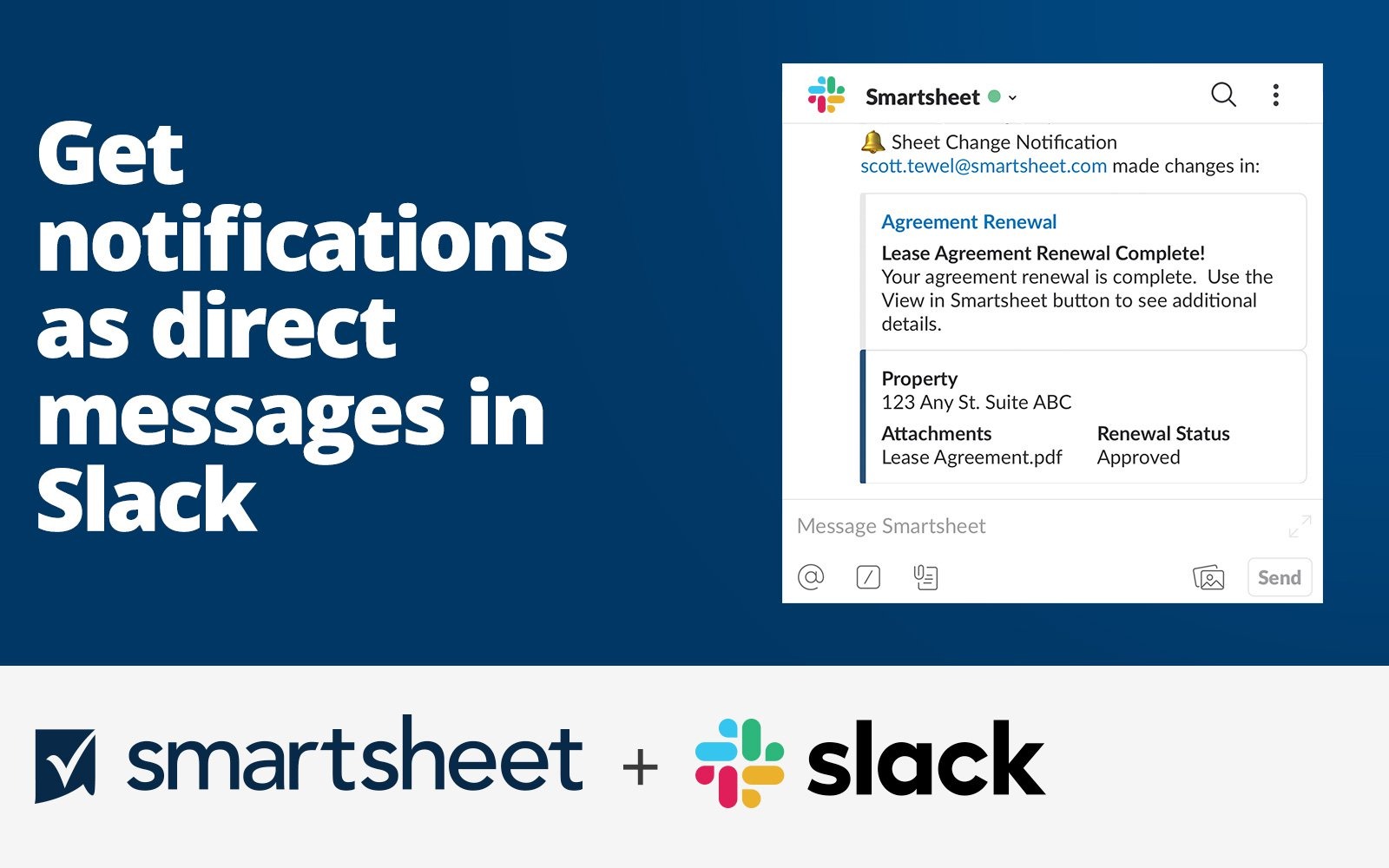With Smartsheet for Slack, your teams keep the context and agility of Slack while gaining the flexibility to collaborate and execute on work in Smartsheet. Notifications and automated requests that are actionable directly from Slack provide teams with new ways to quickly move work forward. Once you set up your notification rules, the Slack channel or individuals who have installed the Smartsheet app in Slack will automatically receive updates - saving you from sending them manually.
Key Features
Users who install the Smartsheet app in Slack can:
Receive Smartsheet notifications and reminders as direct messages
Review and submit Smartsheet update requests without leaving Slack
Review and approve Smartsheet approval requests directly from Slack
Smartsheet notifications can be delivered to Slack channels (public and private).
All Smartsheet notifications in Slack contain a link back to Smartsheet; Single row notifications contain a row link and multiple row notifications contain a sheet link.
How to get it:
- To send notifications to a Slack channel, simply click on the Alerts & Actions button in Smartsheet and select "Send a Slack notification", then follow the simple menu options.
- To enable direct messages and automated actions in Slack, click the “Add to Slack” button above or, within Slack, select “Apps” in the navigation bar and search for “Smartsheet.” You will be prompted to authenticate with your Smartsheet account. Once complete, the integration will be enabled for you.
When you install Smartsheet from theSlack Directoryyou will be prompted to send a request to your Slack admin to enable Smartsheet for Slack if it is not yet enabled.
For information about how to get started and more detail, see ourHelp Article.