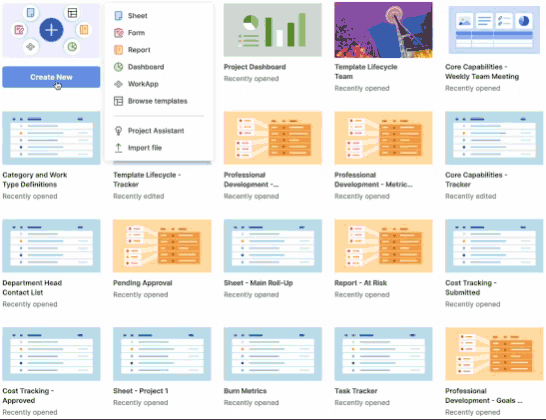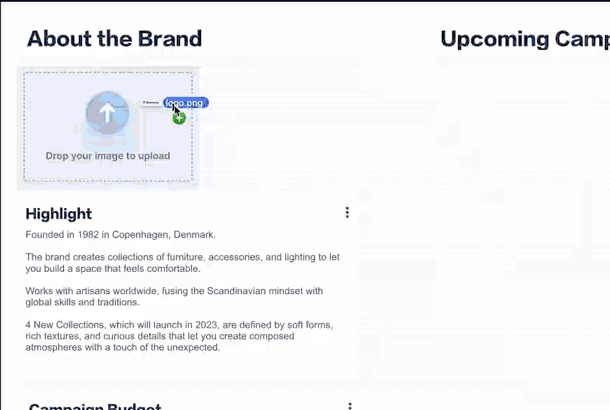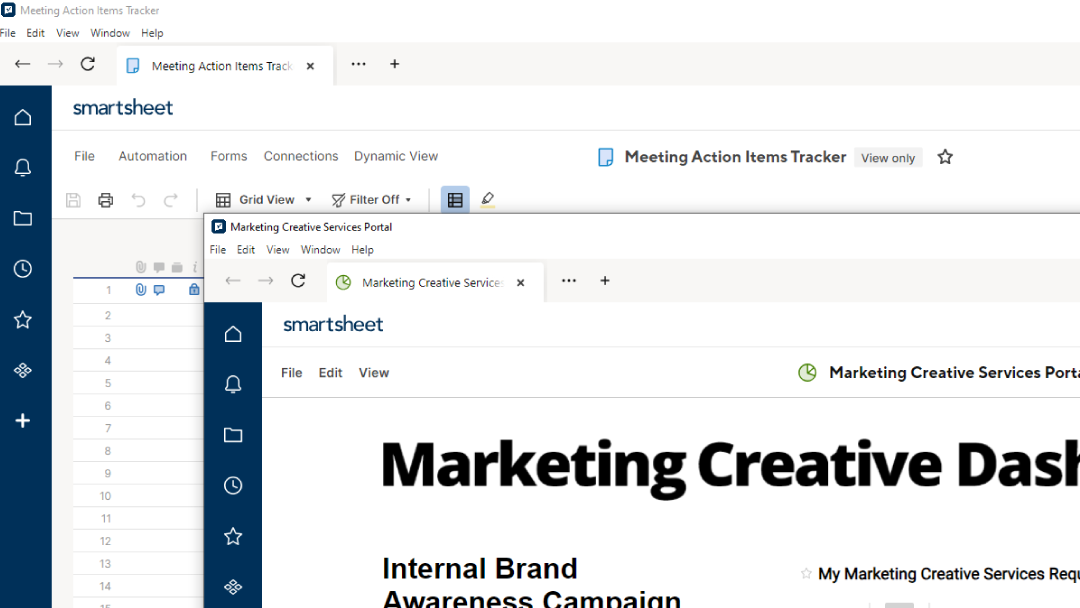Summer 2023 update
The past quarter brought another round of exciting product enhancements to allow further efficiency and flexibility in how you use Smartsheet! Read on to learn about our new template gallery, enhancements to our dashboard builder, and updates to the Smartsheet desktop app.
Or, watch the short video above from our product evangelist, Cicero.
Template gallery
Are you interested in creating best-practice solutions, ways to speed up your productivity, or just curious about new ways to leverage Smartsheet?
Check out the newtemplate gallery! It’s easy to browse, search, and filter templates by our most popular use cases. Choose from dozens of new, user-friendly templates likeSimple Project with Budget, or customize more advanced options likeAgile Project with Effort Burndown. We’ve also made it easier for you to evaluate your favorite templates! You can now live-preview any template to explore and interact with its capabilities before downloading.
Even for the most experienced Smartsheet user, the new template gallery can help you jumpstart powerful solutions that enable you and your team to tackle work’s toughest challenges.
Dashboard builder enhancements
It is now even easier to build attractive, informative, custom dashboards. Recent updates allow you to quickly integrate key information while maintaining visual appeal. You can now drag and drop images directly onto your dashboard, and quickly align and space widgets for that perfect dashboard layout.
Drag and drop allows you to select an image from your file system and place it in the dashboard, providing an easy way to add images to the canvas.
When adding widgets, you’ll now see horizontal, vertical, and spacing guides; making it easier to visually place your content.
米ulti-window support for Smartsheet desktop app
If you use the desktop app, you can now organize your Smartsheet work in easy-to-navigate tabs withmulti-window support. With the latest version of the app, you can move tabs to new windows or between existing windows using the tab dropdown menu.
Not using theSmartsheet desktop appyet? Easily keep track of your Smartsheet items and eliminate the need to search among other distracting browser tabs. You can access Smartsheet right from your devices taskbar or dock and declutter your web browsers.Get the desktop apptoday to embrace productivity and reduce context-switching!
We’ll be back in soon with more exciting Smartsheet capabilities and enhancements. In the meantime, visit our newrelease newspage andsubscribeto receive emails to see all the additional features and updates we added in the past few months to help you maximize the work that matters — yours!