Welcome to the Smartsheet Forum Archives
The posts in this forum are no longer monitored for accuracy and their content may no longer be current. If there's a discussion here that interests you and you'd like to find (or create) a more current version, pleaseVisit the Current Forums.
再保险:任务提醒
I am wanting to use smartsheet alerts to email me each day with tasks that are due and not completed. However they don't always come through each day despite it having the right set up
To do this I use a form to add new tasks and then included the following columns in my sheet so;
- a date column for when activity is due (future dated when added)
- a formula column that does Today-date column (I've done this so that this column changes each day which I think is required to prompt the alert which detects when it is 0 or negative)
- a done tickbox column so that done items are not included in the alert each day.
Has anyone done something similar - I have included the alert as image below - my problem is that some days it comes through but other days it doesn't and this causes problems.
Thanks in advance for your help.
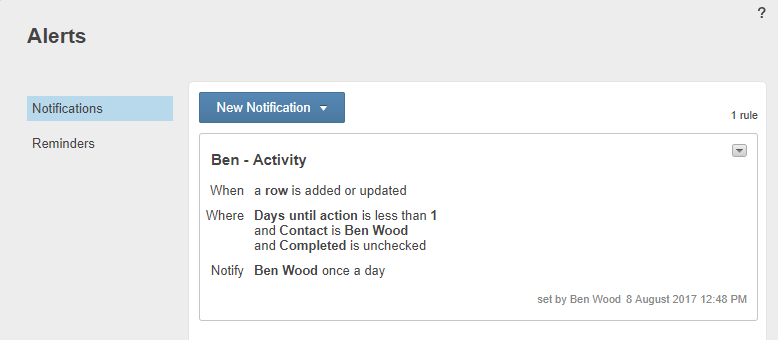
Comments
-
 MattH ✭
MattH ✭On rows where you expected an email: have you inspected these rows to ensure the row met the above criteria? My hunch is there's something off about your formula. Can you use the alert condition where the "Due Date" is "In the past" instead of relying on the formula within the column? (Or "Today", depending on the desired result.)
-
 Steve L ✭✭
Steve L ✭✭If you have a formula that is calculating a date based on Today(), I believe the sheet has to be opened before the formula recalculates.
I typically use a "Reminder" instead of a "Notification". I would configure the Sheet with columns for a Checkbox, Due Date (Date), and a Reminder (Date). I use a formula for the Reminder date column, such as "=IF(Checkbox1,"",Due1)". You can lock the Reminder column, since it's a formula that you won't need to manually change.
When setting up the Reminders, instead of Notifications, you can click the "on" choice to run the reminder, say 3 days after the Due date.
I usually take it a step further in the Reminder column calculation, such that I set the date of the reminder either in the formula or based on a reference to another cell. For example, I set the Reminder date value to "=IF(Checkbox1,"",(Due1-3))", and set the Reminder itself to run on the Reminder date (Due1 - 3 days). Doing this allows me to adjust the Reminder dates without having to change the Reminders themselves.
Finally, I typically wrap these types of formulas with an "IFERROR", just in case there's any problems with the calculations:
=IFERROR(IF(Complete1,"",(Due1-3)),"")
-
 J. Craig Williams ✭✭✭✭✭✭
J. Craig Williams ✭✭✭✭✭✭I think CanadaJim is pointing to the issue. If there is no change to the row, it won't send a Notification. It also won't send one to the person making the change unless specifically configured to do so (in your Personal Settings| Settings | Communication Preferences)
Lastly, you mentioned having TODAY() formulas. I use Zapier to force refreshes when there are not too many sheets needing this functionality. See my post here for more on that.
http://ronin-global.com/2017/03/15/forcing-today-refresh-in-smartsheet/
UPDATE: 2017-0917 - my solution has changed slightly and the post updated to reflect new method.
Craig
-
 FEspo ✭
FEspo ✭Why not use a report on a dashboard instead that includes a RYG column to display Red when the date is missed? This will collect the data from any sheets you select to include and will be easily accessible on screen any time you look at the dashboard. You just need to add the RYG column to your sheet and incorporate it in the report. Would look something like below but with Red status indicators.
-
 FEspo ✭
FEspo ✭If you don't want to build the dashboard you can select to have the report emailed to yourself each day at a certain time.
Categories
=COUNTIFS([column4]2:[column4]5,\"Qualification\",[column5]2:[column5]5,\"Q4-2023\")<\/p>"}]}},"status":{"statusID":3,"name":"Accepted","state":"closed","recordType":"discussion","recordSubType":"question"},"bookmarked":false,"unread":false,"category":{"categoryID":322,"name":"Formulas and Functions","url":"https:\/\/community.smartsheet.com\/categories\/formulas-and-functions","allowedDiscussionTypes":[]},"reactions":[{"tagID":3,"urlcode":"Promote","name":"Promote","class":"Positive","hasReacted":false,"reactionValue":5,"count":0},{"tagID":5,"urlcode":"Insightful","name":"Insightful","class":"Positive","hasReacted":false,"reactionValue":1,"count":0},{"tagID":11,"urlcode":"Up","name":"Vote Up","class":"Positive","hasReacted":false,"reactionValue":1,"count":0},{"tagID":13,"urlcode":"Awesome","name":"Awesome","class":"Positive","hasReacted":false,"reactionValue":1,"count":0}],"tags":[]},{"discussionID":106596,"type":"question","name":"Changing a font in a dashboard","excerpt":"I have a dashboard using reports and metrics widgets, using sheet summaries and grid data, but the font is too large. How do I change that? In the screenshot, the red dot and the blue dot show the data that is coming from the grid data of a sheet. Is there any way of changing the font of the blue dot?","categoryID":321,"dateInserted":"2023-06-19T13:37:23+00:00","dateUpdated":"2023-06-19T13:49:50+00:00","dateLastComment":"2023-06-19T14:36:05+00:00","insertUserID":128842,"insertUser":{"userID":128842,"name":"Karen Bruer","title":"","url":"https:\/\/community.smartsheet.com\/profile\/Karen%20Bruer","photoUrl":"https:\/\/aws.smartsheet.com\/storageProxy\/image\/images\/u!1!5MPAuTrWZX4!elHDp9qhGX4!HMSKFvshvfI","dateLastActive":"2023-06-19T14:33:19+00:00","banned":0,"punished":0,"private":false,"label":"✭✭✭✭"},"updateUserID":91566,"lastUserID":161714,"lastUser":{"userID":161714,"name":"Carson Penticuff","url":"https:\/\/community.smartsheet.com\/profile\/Carson%20Penticuff","photoUrl":"https:\/\/us.v-cdn.net\/6031209\/uploads\/userpics\/B0Q390EZX8XK\/nBGT0U1689CN6.jpg","dateLastActive":"2023-06-19T20:55:58+00:00","banned":0,"punished":0,"private":false,"label":"✭✭"},"pinned":false,"pinLocation":null,"closed":false,"sink":false,"countComments":5,"countViews":44,"score":null,"hot":3374370208,"url":"https:\/\/community.smartsheet.com\/discussion\/106596\/changing-a-font-in-a-dashboard","canonicalUrl":"https:\/\/community.smartsheet.com\/discussion\/106596\/changing-a-font-in-a-dashboard","format":"Rich","lastPost":{"discussionID":106596,"commentID":381155,"name":"Re: Changing a font in a dashboard","url":"https:\/\/community.smartsheet.com\/discussion\/comment\/381155#Comment_381155","dateInserted":"2023-06-19T14:36:05+00:00","insertUserID":161714,"insertUser":{"userID":161714,"name":"Carson Penticuff","url":"https:\/\/community.smartsheet.com\/profile\/Carson%20Penticuff","photoUrl":"https:\/\/us.v-cdn.net\/6031209\/uploads\/userpics\/B0Q390EZX8XK\/nBGT0U1689CN6.jpg","dateLastActive":"2023-06-19T20:55:58+00:00","banned":0,"punished":0,"private":false,"label":"✭✭"}},"breadcrumbs":[{"name":"Home","url":"https:\/\/community.smartsheet.com\/"},{"name":"Using Smartsheet","url":"https:\/\/community.smartsheet.com\/categories\/using-smartsheet"},{"name":"Smartsheet Basics","url":"https:\/\/community.smartsheet.com\/categories\/smartsheet-basics%2B"}],"groupID":null,"statusID":3,"image":{"url":"https:\/\/us.v-cdn.net\/6031209\/uploads\/HHR250SXIUPY\/image.png","urlSrcSet":{"10":"","300":"","800":"","1200":"","1600":""},"alt":"image.png"},"attributes":{"question":{"status":"accepted","dateAccepted":"2023-06-19T14:35:02+00:00","dateAnswered":"2023-06-19T14:34:51+00:00","acceptedAnswers":[{"commentID":381154,"body":"
OMG, I didn't click on the widget box, now I see the edit option. Thanks so much, this is going to be a game changer for me!<\/p>"}]}},"status":{"statusID":3,"name":"Accepted","state":"closed","recordType":"discussion","recordSubType":"question"},"bookmarked":false,"unread":false,"category":{"categoryID":321,"name":"Smartsheet Basics","url":"https:\/\/community.smartsheet.com\/categories\/smartsheet-basics%2B","allowedDiscussionTypes":[]},"reactions":[{"tagID":3,"urlcode":"Promote","name":"Promote","class":"Positive","hasReacted":false,"reactionValue":5,"count":0},{"tagID":5,"urlcode":"Insightful","name":"Insightful","class":"Positive","hasReacted":false,"reactionValue":1,"count":0},{"tagID":11,"urlcode":"Up","name":"Vote Up","class":"Positive","hasReacted":false,"reactionValue":1,"count":0},{"tagID":13,"urlcode":"Awesome","name":"Awesome","class":"Positive","hasReacted":false,"reactionValue":1,"count":0}],"tags":[]},{"discussionID":106590,"type":"question","name":"Helper checkbox not working on reference sheet","excerpt":"I have multiple line items for a order in one sheet(Request Sheet) and in another sheet (Order sheet) where I have clubbed all the items in single row, based on the order ID from request sheet to order sheet I want to check the Quantity checkbox and update in the Order sheet, I tried index match formula but its not working…","categoryID":322,"dateInserted":"2023-06-19T11:07:26+00:00","dateUpdated":null,"dateLastComment":"2023-06-19T16:56:49+00:00","insertUserID":153826,"insertUser":{"userID":153826,"name":"Domnic Victor","title":"","url":"https:\/\/community.smartsheet.com\/profile\/Domnic%20Victor","photoUrl":"https:\/\/us.v-cdn.net\/6031209\/uploads\/defaultavatar\/nWRMFRX6I99I6.jpg","dateLastActive":"2023-06-19T15:46:33+00:00","banned":0,"punished":0,"private":false,"label":"✭"},"updateUserID":null,"lastUserID":144360,"lastUser":{"userID":144360,"name":"Hollie Green","url":"https:\/\/community.smartsheet.com\/profile\/Hollie%20Green","photoUrl":"https:\/\/us.v-cdn.net\/6031209\/uploads\/defaultavatar\/nWRMFRX6I99I6.jpg","dateLastActive":"2023-06-19T22:11:33+00:00","banned":0,"punished":0,"private":false,"label":"✭✭✭✭✭"},"pinned":false,"pinLocation":null,"closed":false,"sink":false,"countComments":3,"countViews":36,"score":null,"hot":3374368455,"url":"https:\/\/community.smartsheet.com\/discussion\/106590\/helper-checkbox-not-working-on-reference-sheet","canonicalUrl":"https:\/\/community.smartsheet.com\/discussion\/106590\/helper-checkbox-not-working-on-reference-sheet","format":"Rich","tagIDs":[254],"lastPost":{"discussionID":106590,"commentID":381185,"name":"Re: Helper checkbox not working on reference sheet","url":"https:\/\/community.smartsheet.com\/discussion\/comment\/381185#Comment_381185","dateInserted":"2023-06-19T16:56:49+00:00","insertUserID":144360,"insertUser":{"userID":144360,"name":"Hollie Green","url":"https:\/\/community.smartsheet.com\/profile\/Hollie%20Green","photoUrl":"https:\/\/us.v-cdn.net\/6031209\/uploads\/defaultavatar\/nWRMFRX6I99I6.jpg","dateLastActive":"2023-06-19T22:11:33+00:00","banned":0,"punished":0,"private":false,"label":"✭✭✭✭✭"}},"breadcrumbs":[{"name":"Home","url":"https:\/\/community.smartsheet.com\/"},{"name":"Formulas and Functions","url":"https:\/\/community.smartsheet.com\/categories\/formulas-and-functions"}],"groupID":null,"statusID":3,"image":{"url":"https:\/\/us.v-cdn.net\/6031209\/uploads\/TUXJPHZT569J\/image.png","urlSrcSet":{"10":"","300":"","800":"","1200":"","1600":""},"alt":"image.png"},"attributes":{"question":{"status":"accepted","dateAccepted":"2023-06-19T16:01:16+00:00","dateAnswered":"2023-06-19T13:27:24+00:00","acceptedAnswers":[{"commentID":381141,"body":"
The issue is it doesn't know whether to check the box or not check the box because there are multiple ORD0241 on the Request sheet and one is checked and one is not checked. If I am understanding correctly you want the box checked if any of the ORD0241 are checked on the request sheet. If that is correct you would need to use a countifs formula with an If formula<\/p>
=IF(COUNTIFS({Order ID reference from request sheet},[Order ID]@row,{Quantity Helper reference from request sheet},1)>=1,1,0)<\/p>"}]}},"status":{"statusID":3,"name":"Accepted","state":"closed","recordType":"discussion","recordSubType":"question"},"bookmarked":false,"unread":false,"category":{"categoryID":322,"name":"Formulas and Functions","url":"https:\/\/community.smartsheet.com\/categories\/formulas-and-functions","allowedDiscussionTypes":[]},"reactions":[{"tagID":3,"urlcode":"Promote","name":"Promote","class":"Positive","hasReacted":false,"reactionValue":5,"count":0},{"tagID":5,"urlcode":"Insightful","name":"Insightful","class":"Positive","hasReacted":false,"reactionValue":1,"count":0},{"tagID":11,"urlcode":"Up","name":"Vote Up","class":"Positive","hasReacted":false,"reactionValue":1,"count":0},{"tagID":13,"urlcode":"Awesome","name":"Awesome","class":"Positive","hasReacted":false,"reactionValue":1,"count":0}],"tags":[{"tagID":254,"urlcode":"Formulas","name":"Formulas"}]}],"initialPaging":{"nextURL":"https:\/\/community.smartsheet.com\/api\/v2\/discussions?page=2&includeChildCategories=1&type%5B0%5D=Question&excludeHiddenCategories=1&siteSectionID=0&sort=-hot&limit=3&expand%5B0%5D=all&expand%5B1%5D=-body&expand%5B2%5D=insertUser&expand%5B3%5D=lastUser&status=accepted","prevURL":null,"currentPage":1,"total":10000,"limit":3},"title":"Trending Posts","subtitle":null,"description":null,"noCheckboxes":true,"containerOptions":[],"discussionOptions":[]}">
