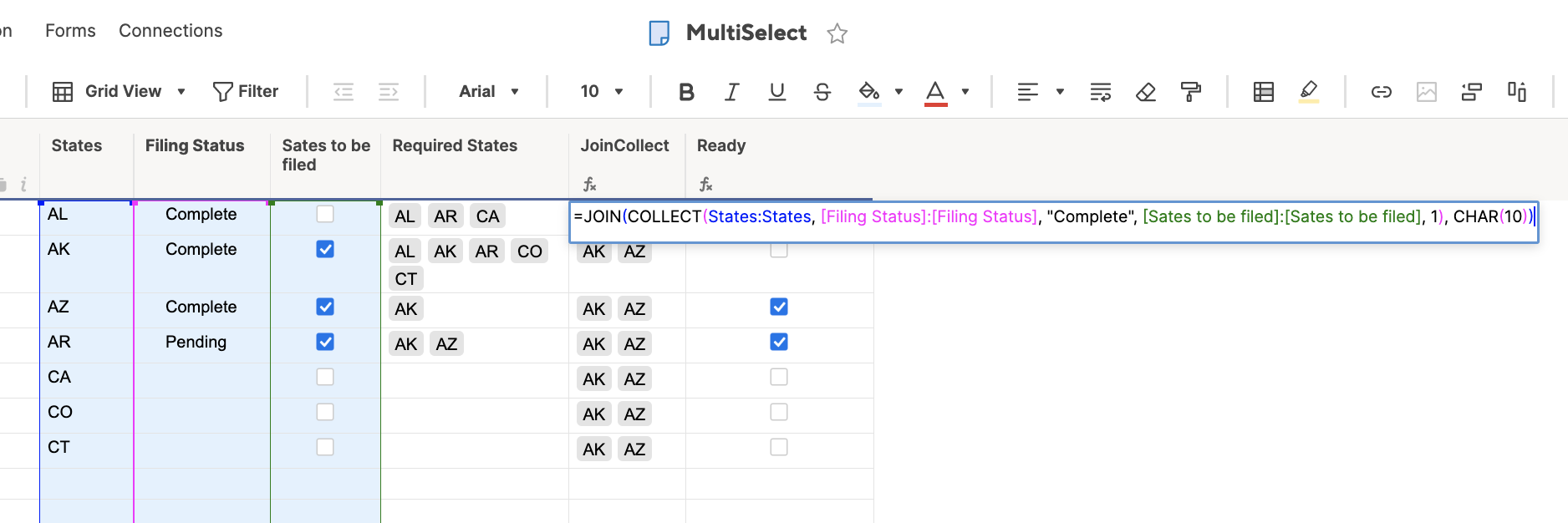=([Day of week]@row + \" - \" + [Start Date]@row + \" - \" + [Start time]@row + Itinerary@row)<\/strong>?<\/p>"}]}},"status":{"statusID":3,"name":"Accepted","state":"closed","recordType":"discussion","recordSubType":"question"},"bookmarked":false,"unread":false,"category":{"categoryID":322,"name":"Formulas and Functions","url":"https:\/\/community.smartsheet.com\/categories\/formulas-and-functions","allowedDiscussionTypes":[]},"reactions":[{"tagID":3,"urlcode":"Promote","name":"Promote","class":"Positive","hasReacted":false,"reactionValue":5,"count":0},{"tagID":5,"urlcode":"Insightful","name":"Insightful","class":"Positive","hasReacted":false,"reactionValue":1,"count":0},{"tagID":11,"urlcode":"Up","name":"Vote Up","class":"Positive","hasReacted":false,"reactionValue":1,"count":0},{"tagID":13,"urlcode":"Awesome","name":"Awesome","class":"Positive","hasReacted":false,"reactionValue":1,"count":0}],"tags":[]},{"discussionID":103478,"type":"question","name":"I am rusty on IF Statements and I need help with building one with different conditions.","excerpt":"My if statement works with I use one condition but I am getting an error when I try to add more conditions. Based on OJT % column that has a number between 0 and 100 I want the IF statement column to reflect: \"Beginning Apprentice\" if the number is between 0-25 \"Intermediate Apprentice\" if the number is between 26-50…","categoryID":322,"dateInserted":"2023-03-31T23:35:12+00:00","dateUpdated":"2023-03-31T23:35:53+00:00","dateLastComment":"2023-04-01T02:28:28+00:00","insertUserID":160063,"insertUser":{"userID":160063,"name":"Phomo","url":"https:\/\/community.smartsheet.com\/profile\/Phomo","photoUrl":"https:\/\/lh3.googleusercontent.com\/a\/AGNmyxbuTnqnXsBwBQCizEjANlce_-T66PwUCnJudcp5HA=s96-c","dateLastActive":"2023-04-01T02:08:02+00:00","banned":0,"punished":0,"private":false,"label":"✭"},"updateUserID":160063,"lastUserID":160063,"lastUser":{"userID":160063,"name":"Phomo","url":"https:\/\/community.smartsheet.com\/profile\/Phomo","photoUrl":"https:\/\/lh3.googleusercontent.com\/a\/AGNmyxbuTnqnXsBwBQCizEjANlce_-T66PwUCnJudcp5HA=s96-c","dateLastActive":"2023-04-01T02:08:02+00:00","banned":0,"punished":0,"private":false,"label":"✭"},"pinned":false,"pinLocation":null,"closed":false,"sink":false,"countComments":3,"countViews":15,"score":null,"hot":3360623620,"url":"https:\/\/community.smartsheet.com\/discussion\/103478\/i-am-rusty-on-if-statements-and-i-need-help-with-building-one-with-different-conditions","canonicalUrl":"https:\/\/community.smartsheet.com\/discussion\/103478\/i-am-rusty-on-if-statements-and-i-need-help-with-building-one-with-different-conditions","format":"Rich","lastPost":{"discussionID":103478,"commentID":369907,"name":"Re: I am rusty on IF Statements and I need help with building one with different conditions.","url":"https:\/\/community.smartsheet.com\/discussion\/comment\/369907#Comment_369907","dateInserted":"2023-04-01T02:28:28+00:00","insertUserID":160063,"insertUser":{"userID":160063,"name":"Phomo","url":"https:\/\/community.smartsheet.com\/profile\/Phomo","photoUrl":"https:\/\/lh3.googleusercontent.com\/a\/AGNmyxbuTnqnXsBwBQCizEjANlce_-T66PwUCnJudcp5HA=s96-c","dateLastActive":"2023-04-01T02:08:02+00:00","banned":0,"punished":0,"private":false,"label":"✭"}},"breadcrumbs":[{"name":"Home","url":"https:\/\/community.smartsheet.com\/"},{"name":"Formulas and Functions","url":"https:\/\/community.smartsheet.com\/categories\/formulas-and-functions"}],"groupID":null,"statusID":3,"attributes":{"question":{"status":"accepted","dateAccepted":"2023-04-01T01:45:41+00:00","dateAnswered":"2023-03-31T23:39:28+00:00","acceptedAnswers":[{"commentID":369901,"body":"Hi there, I hope this helps. You have to nest the IF statements. Here's a shot at it. You'll see I close all of the IF statements with end parenthesis' after the final statement. <\/p>
=IF([WH OJT %]@row < 26, \"Beginning Apprentice\", IF([WH OJT %]@row <= 50, \"Intermediate Apprentice\", IF([WH OJT %]@row < 75, \"Advanced Apprentice\", IF([WH OJT %]@row <= 100, \"Eligible for completion\"))))<\/p>"},{"commentID":369906,"body":"
Thank you so much Mike. I think this works. One question. Does it matter if you use <= or just <. I see that you used both and I wanted to know. Thank you so much again.😀<\/span><\/p>"}]}},"status":{"statusID":3,"name":"Accepted","state":"closed","recordType":"discussion","recordSubType":"question"},"bookmarked":false,"unread":false,"category":{"categoryID":322,"name":"Formulas and Functions","url":"https:\/\/community.smartsheet.com\/categories\/formulas-and-functions","allowedDiscussionTypes":[]},"reactions":[{"tagID":3,"urlcode":"Promote","name":"Promote","class":"Positive","hasReacted":false,"reactionValue":5,"count":0},{"tagID":5,"urlcode":"Insightful","name":"Insightful","class":"Positive","hasReacted":false,"reactionValue":1,"count":0},{"tagID":11,"urlcode":"Up","name":"Vote Up","class":"Positive","hasReacted":false,"reactionValue":1,"count":0},{"tagID":13,"urlcode":"Awesome","name":"Awesome","class":"Positive","hasReacted":false,"reactionValue":1,"count":0}],"tags":[]},{"discussionID":103421,"type":"question","name":"Return Header Based on Last Column Populated","excerpt":"I'm trying to figure out a formula to add a date to a particular cell, then return the 'header' value in another cell. Ideally it's a formula automated to find the last populated cell of a row, then return the 'header' of that column. Sample situation: with the 4\/1 date populated here, I want the empty green cell to read…","categoryID":322,"dateInserted":"2023-03-30T23:10:54+00:00","dateUpdated":null,"dateLastComment":"2023-03-31T21:29:26+00:00","insertUserID":160004,"insertUser":{"userID":160004,"name":"ManicMonday84","url":"https:\/\/community.smartsheet.com\/profile\/ManicMonday84","photoUrl":"https:\/\/us.v-cdn.net\/6031209\/uploads\/defaultavatar\/nWRMFRX6I99I6.jpg","dateLastActive":"2023-03-31T21:27:51+00:00","banned":0,"punished":0,"private":false,"label":"✭"},"updateUserID":null,"lastUserID":160004,"lastUser":{"userID":160004,"name":"ManicMonday84","url":"https:\/\/community.smartsheet.com\/profile\/ManicMonday84","photoUrl":"https:\/\/us.v-cdn.net\/6031209\/uploads\/defaultavatar\/nWRMFRX6I99I6.jpg","dateLastActive":"2023-03-31T21:27:51+00:00","banned":0,"punished":0,"private":false,"label":"✭"},"pinned":false,"pinLocation":null,"closed":false,"sink":false,"countComments":2,"countViews":26,"score":null,"hot":3360517220,"url":"https:\/\/community.smartsheet.com\/discussion\/103421\/return-header-based-on-last-column-populated","canonicalUrl":"https:\/\/community.smartsheet.com\/discussion\/103421\/return-header-based-on-last-column-populated","format":"Rich","lastPost":{"discussionID":103421,"commentID":369886,"name":"Re: Return Header Based on Last Column Populated","url":"https:\/\/community.smartsheet.com\/discussion\/comment\/369886#Comment_369886","dateInserted":"2023-03-31T21:29:26+00:00","insertUserID":160004,"insertUser":{"userID":160004,"name":"ManicMonday84","url":"https:\/\/community.smartsheet.com\/profile\/ManicMonday84","photoUrl":"https:\/\/us.v-cdn.net\/6031209\/uploads\/defaultavatar\/nWRMFRX6I99I6.jpg","dateLastActive":"2023-03-31T21:27:51+00:00","banned":0,"punished":0,"private":false,"label":"✭"}},"breadcrumbs":[{"name":"Home","url":"https:\/\/community.smartsheet.com\/"},{"name":"Formulas and Functions","url":"https:\/\/community.smartsheet.com\/categories\/formulas-and-functions"}],"groupID":null,"statusID":3,"image":{"url":"https:\/\/us.v-cdn.net\/6031209\/uploads\/SI2A3P4ZADUA\/image.png","urlSrcSet":{"10":"","300":"","800":"","1200":"","1600":""},"alt":"image.png"},"attributes":{"question":{"status":"accepted","dateAccepted":"2023-03-31T21:28:50+00:00","dateAnswered":"2023-03-31T18:32:49+00:00","acceptedAnswers":[{"commentID":369874,"body":"Try this:<\/p>
=INDEX([January 2022]$1:[March 2022]$1, 1, COUNTIFS([January 2022]@row:[March 2022]@row, @cell <> \"//www.santa-greenland.com/community/discussion/90075/\"))<\/p>"}]}},"status":{"statusID":3,"name":"Accepted","state":"closed","recordType":"discussion","recordSubType":"question"},"bookmarked":false,"unread":false,"category":{"categoryID":322,"name":"Formulas and Functions","url":"https:\/\/community.smartsheet.com\/categories\/formulas-and-functions","allowedDiscussionTypes":[]},"reactions":[{"tagID":3,"urlcode":"Promote","name":"Promote","class":"Positive","hasReacted":false,"reactionValue":5,"count":0},{"tagID":5,"urlcode":"Insightful","name":"Insightful","class":"Positive","hasReacted":false,"reactionValue":1,"count":0},{"tagID":11,"urlcode":"Up","name":"Vote Up","class":"Positive","hasReacted":false,"reactionValue":1,"count":0},{"tagID":13,"urlcode":"Awesome","name":"Awesome","class":"Positive","hasReacted":false,"reactionValue":1,"count":0}],"tags":[]}],"title":"Trending in Formulas and Functions ","subtitle":null,"description":null,"noCheckboxes":true,"containerOptions":[],"discussionOptions":[]}">
 吉纳维芙P。 员工管理
吉纳维芙P。 员工管理